Networking Devices:
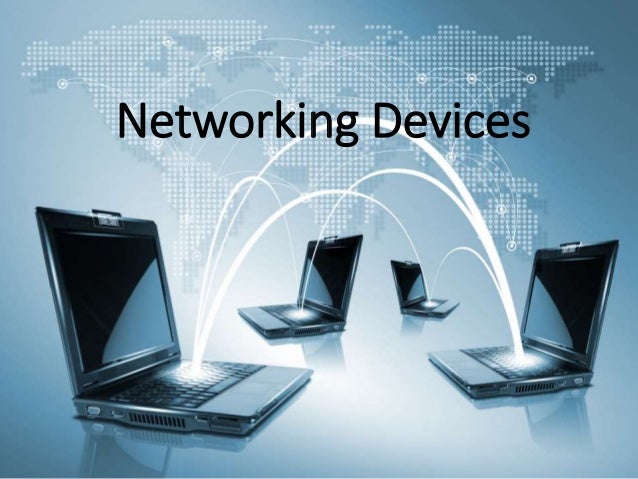
Networking devices are the hardware devices used to connect computers or other electronic devices together in order to share files or resources like printers or Fax machine. These devices work at different segments of a Computer Network,performing different tasks.
MODEM:
A MODEM enables you to connect your computer to the available internet connection over the existing telephone lines. It converts the digital signals of a computer into analog signals to enable their transmission via phone lines. At the destination, the receiving modem further converts the analog signal into digital signals so that the data can be understood at the receiving end. Modems are available in two categories:1. INTERNAL MODEM
2. EXTERNAL MODEM
An internal modem comes as a separate part that is installed on the PCI (peripheral component Interconnect) slots available on the motherboard, and an external modem is connected externally to a computer.
HUB:
A HUB is a networking device that is used to connect multiple computers and computing devices directly to the network by using cables. Each connection is called port. The connection are established using a fiber optic cable. When the hub receives the data at one of its ports, it distributes the data to other ports in the network.Typically, a hub sends all the data it receives to all the connection ports.Nowadays, these devices is not much used.
SWITCH:
Switches contain many ports to connect different network segments.They are similar to hubs,but offer greater performance. When a network contain a large number of devices, switches are needed instead of hubs to maintain The speed of the communication between devices. Unlike,hub, a switch is aware of the addresses assigned to each of its ports and sends the incoming data it receives only to the intended port.
Repeater:
A repeater is a communication device, used to regenerate a signal. It receives electronic signals, cleans them, and retransmits them. Signals tend to distort when transmit over long distances. Repeaters are needed so that the signals can travel longer distances with the same strength and high power.
ROUTER:
A router is a communication device that is used to connect two different network, such as two LANs or a LAN and a WAN. It plays a vital role in controlling the traffic and keeping the network efficient. It chooses the best route for the data packets to be transmitted at the receiver's end.
Gateway:

A Gateway is a network point that acts as an entrance to another network using different protocols thereby giving us freedom and convenience to enjoy online activities. It allows us to use carry out various online activities, such as sending E-mail, browsing through web pages, buying things online, and more. It is a shared connection between a local area network and a larger system,i.e., WAN. It basically works as the messenger agent that takes data from one system, interprets it , and transfers it to another system.It is called packet converter.
BRIDGE:
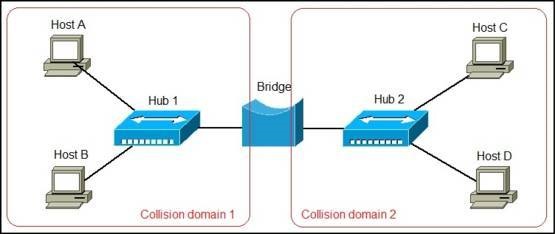
A bridge is a repeater with add on functionality of filtering content by reading the addresses of the source and the destination. It is used to interconnect two LANs working on the same protocol and provide communication between them. It also prevents unnecessary traffic from entering the network and reduces cogestion
thank you. stay safe!😷








0 Comments